Windows 11 is the latest operating system (OS) from Microsoft and has been generating a lot of buzz since its launch in 2021. It is the successor to Windows 10, which has been one of the most widely used operating systems globally. With its new features and design, Windows 11 promises to provide users with a better experience than Windows 10. In this article, we will explore the reasons Why is windows 11 better than windows 10.
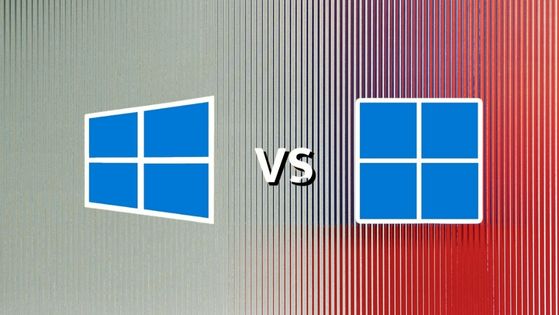
Why is windows 11 better than windows 10
User Interface
Windows 11 has a completely redesigned user interface (UI) compared to Windows 10. The new UI is more modern and visually appealing. It has a new Start menu that is centered on the screen, which makes it easier to access frequently used apps and documents. The new UI also includes new animations and transitions, giving it a more polished look and feel.
Performance
Windows 11 is optimized for better performance compared to Windows 10. It comes with new features such as better memory management, faster startup, and improved task switching. These improvements make Windows 11 faster and more efficient than its predecessor.
Gaming
Windows 11 has been designed with gamers in mind. It comes with a new feature called Auto HDR. Which automatically adds HDR enhancements to games that were not originally designed for HDR. This results in a better gaming experience on compatible hardware. Windows 11 also includes Direct Storage, a new API that can significantly reduce loading times in games.
Security
Security has always been a major concern for users, and Windows 11 comes with several new features to address these concerns. It has a new feature called Windows Hello, which allows users to log in using facial recognition, fingerprint, or PIN. Windows 11 also includes enhanced malware protection and a new feature called Hardware-Enforced Stack Protection, which provides additional protection against exploits.
Multitasking
Multitasking has become a crucial feature for users who need to work with multiple applications simultaneously. Windows 11 comes with new multitasking features that make it easier to work with multiple windows. Snap Layouts allows users to quickly arrange multiple windows into preset layouts, making it easier to organize workspaces. Snap Groups, on the other hand, remembers the user’s preferred windows arrangement, making it easier to switch between tasks.
Virtual Desktops
Virtual desktops are a popular feature in Linux and macOS, and Windows 11 finally introduces this feature to the Windows operating system. Virtual desktops allow users to create multiple desktops, each with its own set of applications and windows. This makes it easier to separate workspaces, making it easier to switch between work and personal tasks.
Widgets
Windows 11 comes with a new feature called Widgets, which provides users with a personalized news feed and quick access to information such as weather updates and sports scores. Widgets can be customized to display information that is relevant to the user, making it easier to stay up-to-date on the latest news and events.
Touch Support
With the increasing popularity of touch-enabled devices, Windows 11 comes with better touch support than Windows 10. The new UI has been designed to work seamlessly with touchscreens, making it easier to navigate and interact with the OS. Windows 11 also comes with new touch gestures, making it easier to perform tasks such as switching between apps and resizing windows.
Compatibility
Windows 11 has been designed to be compatible with modern hardware, making it easier to take advantage of the latest technology. It supports modern processors such as Intel 11th Gen and AMD Ryzen 5000 series, and it also supports the latest graphics cards from NVIDIA and AMD. This ensures that users can take full advantage of the latest technology when using Windows 11.
Updates
Windows 11 has a new update system that promises to be more streamlined and efficient than the update system in Windows 10. Windows 11 will receive monthly quality updates that will focus on security and reliability, while feature updates will be released twice a year. Microsoft has also promised that updates will be smaller and faster to install, reducing the downtime that users experience during updates.
Conclusion
Windows 11 offers several new features and improvements over its predecessor, Windows 10. Its redesigned user interface, improved performance, enhanced security features, and new multitasking capabilities make it a significant upgrade. The addition of features such as Auto HDR, Direct Storage, Virtual Desktops, Widgets, and better touch support make it a more compelling option for gamers and power users.
The compatibility with modern hardware ensures that users can take full advantage of the latest technology, and the new update system promises to be more efficient and streamlined. All these features combined make Windows 11 a significant upgrade over Windows 10, and a worthy upgrade for those looking for a modern and efficient operating system.
